Two weeks has passed since my last post about KDE Connect. This is mainly because most of the work done was on the internals of the platform and there was nothing to show until now. That why I think this is the perfect moment to put here some screenshots of a new functionality that we just pushed to GIT: Notifications sync for Android 4.3! It is still in a very early stage, but we have ambitious plans for it.
And here is a a screenshot from our new and beautiful KCM that we already posted some days ago on Google+. Everything but the file transfers is already working now, so we should be in time to finish it before the end of the GSOC.
This KCM shows part of the work done in the GUI, that is being improved in both KDE and Android (and that’s the reason why we have dropped support for Androids prior to 4.0 again, sorry! we are using new GUI elements like action bars, but we will make them optional to support 2.3+ again soon).
And last but not least I want to thank Àlex Fiestas (my mentor in this GSOC) and Aleix Pol because they are awesome, and because without their help and advice this project would not be possible. Really, thank you guys!
As always, you can grab the sources and a precompiled APK for Android from those links:
https://dl.dropboxusercontent.com/u/8820360/apks/KdeConnect.apk
git clone git://anongit.kde.org/scratch/albertvaka/kdeconnect-kded
git clone git://anongit.kde.org/scratch/albertvaka/kdeconnect-android
Stay tuned!

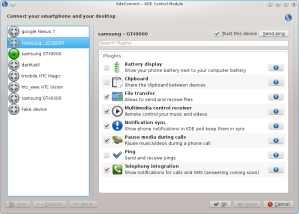
Do you plan to publish Android app to Google Play?
When we oficially release it, of course, but this is still an early version.
He should publish it to F-Droid instead!
We will, and actually our app does not depend on Google for any feature :)
Wow. I simply can’t believe there aren’t a boatload of comments RAVING about this. Look at that second image full size, people.
Display the phone battery level on your PC, sync clipboard between your KDE desktop and Android phone, pause media playing on the desktop on incoming phone calls and progress towards file sharing and making calls from your desktop.
Any ONE of these would be of the caliber to make a feature bullet on a normal KDE release, and one guy casually announces he’s made almost all of them and has downloadable APK’s and we’re not all going beserk?!
Wow.
All I can say is what an amazing job, on a brilliant idea that I’m sure everyone will wonder how we lived without only 6 months from it’s release in a stable KDE.
Kudos man. Kudos.
Thank you Blerk! This awesome feedback is my motivation to keep improving KDE Connect :D
I couldn’t agree more.. awesome and thanks !!!!
Awesome! Cannot wait to get home and try this out. Simply amazing what you have accomplished in such a short time.
So, is there any chance that we could get monochrome only icons on this? The green breaks an otherwise beautifully, monochrome, minimalist look of the rest of the tray.
Also, what needs to be installed on the desktop to get this working? Is it basically self compile kdeconnect-android and kdeconnect-kded?
Third, is there any chance of having clicks on the notifications act similarly to when you tap on a notification in Android (eg tapping on an email notifcation brings up that email in your default mail client, tapping on that foursquare notification would bring it up in foursquare using the default browser or ap, etc.)? I know, I know… one step at a time! ;P
Those icons are dependent on your theme settings for IM availability.
>So, is there any chance that we could get monochrome only icons on this?
The icons are provisional (until an artist decides to create some for KDE Connect).
>Also, what needs to be installed on the desktop to get this working?
Just compile and install those two repositories. There is also a patch for kdelibs to display the battery (see the first post on the blog).
> is there any chance of having clicks on the notifications act similarly to when you tap on a notification in Android?
It would be awesome to add support for some common apps (gmail, facebook…) so we support special actions for those (opening your inbox, etc.), from the notifications window.
but the kdelibs-patch from your first post gives a 404 here …
(despite that: great job!)
Missing only contact import,and perhaps integration with Contact (I guess it’s complicated)
That’d require some logic from KPeople, a project for implementing meta-contacts.
https://launchpad.net/~lukas-hetzenecker/+archive/openmobilesuite
Here you can see the project already doing just that using python simply creates a local database of contacts
We know it would be useful but it’s not inside the plans for this GSOC because it can still be done through Google with web accounts. However would be a good feature for a near future after the GSOC!
not Contact ,Kontact
It’s very very nice work. Maybe I’m going to buy an android next juste because of you ;-)
Wow, this is really cool!
This is a really cool project! Keep it up!
Wow! That is incredible. I can’t way ti try it out.
I hope my S3 gets 4.3 soon, those notifications look really handy (pun intended).
From what I got (I might be wrong) notifications in general also work with 4.2, but the sync is only possible with 4.3.
4.3 for the S3 is confirmed but might take a while, I hope it arrives soon for my S4 (yes, I know there is a non-Samsung, google play version available)
(and minor sidenote: the handy pun probably mainly works with germanophonics)
Do you have any plans to release an rpm for this soon?
I tried downloading the sources, but it seems I need to do some setup first (I don’t have kdebuild, for example) and I wouldn’t want to risk breaking something and having to reinstall my OS.
Remember this is an alpha version! I hope maintainers are not crazy enough to distribute it yet ;)
I wish they were…
Terrific progress; file transfer will be the icing on the cake. I hope this project continues long after GSoC is over to continue to improve the integration.
Btw .. is there any particular reason why the notifications are not shown in the normal notification area rather than a separate icon in the system tray? I really liked how the battery notification just blended into the battery plasmoid; would be nice if it was similar with notifications.
Use the standard KDE notifications would need some modifications to them. I would like to explain and discuss that further but mostly I would like to differentiate “temporal” notifications (eg “you are beeing called”) from “permanent” notifications (eg “you have a missed call”) and also to be able to dismiss from code an already emitted notification (for example: now when a notification for a new message appears, even if I read the message from my phone/my browser/whatever, that noficiation will be in my system tray until i manually dismiss it; I want to dismiss it automatically from code when I read it in my phone. This would be awesome for KTP and other programs too.)
Where do I post bug reports? :)
Amazing work :) I’ve just upgraded my Nexus 4 from 4.2 to 4.3 just because of this blogpost :) can’t wait to try it out :)
Looks really cool. How do I build it? The script says I don’t have “kdebuild” and I have no idea what that even is.
It is a script you can find on http://techbase.kde.org/Getting_Started/Build
You will need to follow those instructions to setup your development environment in order to build any KDE package.
Syncing contacts and calendar with Kontact / Akonadi + 1
Very nice work, BTW !
I use owncloud with caldav/carddav sync for that by now. Works rather well with KDE 4.11, works over the air (no proximity or even cable needed) and works with all my devices at the same time.
While I agree that it would be very nice to have, I’d rather see the other functionality, which is not available via other ways, implemented and polished first.
I am glad to hear that owncloud + caldav/carddav sync works for you.
Do you run a dedicated server for that or just an apache/owncloud server on your primary computer ?
I think it is kinda an overkill to setup, secure and run your own server just for a simple calendar & contact sync.
I use a provider of Owncloud for syncing my Kontact with Android and vice versa. Here is a list http://owncloud.org/providers/ (some of then have free plans)
Great job Albert¡¡¡ Hope to see soon Kdeconnect on Fdroid. Its avaliable now on AUR https://aur.archlinux.org/packages/kdeconnect-git/
Saludos
How are phones detected over wifi? It seems to work random over here: Sometimes my phone is detected, sometimes not. Firewall is down, notobook and phone are on the same wifi etc…. Is there any way to “refresh” the connected phones KCM?
Hi Albert, do you have any hint for me?
To refresh the devices from KDE, use this command:
qdbus org.kde.kdeconnect /modules/kdeconnect forceOnNetworkChange
I hope it helps you, but actually you shouldn’t need it…
This project rocks. Right now I only have an Android 4.0.3 but my next phone will be at least 4.3. I can’t wait to try KDE Connect.
Nice job! I’ll add kwallet synchronization to it, as I’m starting a kwallet for android application.
Any updates on this? KWallet for Android would be great, but Google isn’t turning up anything. :(
Works great in my Cinnamon setup – except there’s no tray icon but I believe it’s just not turned on?
Awesome work! :)
The tray icon is actually a plasmoid, so currently only KDE users will see it.
great work! would this theoretically allow for a vice versa control for audio, like
stop / play music on ‘$phone device’ (android / jolla) from .. let’s say vivaldi tablet or is this generally beyond limits ?
Hi, very nice project! Will you make a non-KDE client for GNOME, XFCE, LXDE, and even Windows? :)
Yes! It will be awesome to have clients for every desktop, but we will need more developers to help us with that ;)
Really great job. This is a fantastic application.
I appreciate, result in I discovered exactly what
I used to be looking for. You have ended my four day lengthy hunt!
God Bless you man. Have a nice day. Bye
MAQUINA !!!!!!
P.D. Buen tema de Marea :)
IMPRESIONANTE!
Un trabajo excelente!
Great job. I’m testing it and it work like a charm! I’ll test it.
By now I cant understand how to send file to the dev.
By the way there is any bug tracker? And if you need translator (for italian) i’m here!
Bug tracker and translations will come soon, when we officially release the first version of KDE Connect. File transfer is not ready yet, work in progress :)
Another question: which port/protocol need to be open on firewall(iptable) to let the phone find the computer?
You need to open the range 1714 – 1764 in both TCP and UDP.
Hi, I have problem compiling kde-connect from git, today: make fails with this error:
…
Scanning dependencies of target kdeconnect_automoc
Generating moc_dbusinterfaces.cpp
Generating moc_devicesmodel.cpp
Generating moc_modeltest.cpp
Generating moc_notificationsmodel.cpp
[ 70%] Built target kdeconnect_automoc
make[2]: *** No rule to make target `daemon/plugins/notifications/org.kde.kdeconnect.device.notifications.notification.xml’, needed by `libkdeconnect/notificationinterface.cpp’. Stop.
make[1]: *** [libkdeconnect/CMakeFiles/kdeconnect.dir/all] Error 2
make: *** [all] Error 2
==> ERROR: A failure occurred in build().
Aborting…
Thanks for all your work.
Delete and create again your build directory.
Does not work for me, too. At exactly the same point the build fails.
Mea culpa! I’m sorry, yesterday night I pushed a version that didn’t compile. Should be fixed now.
New git version compiles but seems it contains regressions; after installing last upstream version and rebooting the pc, plasma-desktop and others apps crash; for a while the desktop, without shell, is sluggish.
This is the output of DrKonqi truing to launch dolphin (fyi, debug symbols not installed):
http://paste.chakra-project.org/5118/
there are line referencing Solid::Device::Device and Solid::DeviceNotifier::instance
The only way to fix this is removing kde-connect.
My System: Chakra 64bit, Kde 4.11.1, qt 4.8.5
That problem seems to be related to kdelibs, do you have the kdeconnect kdelibs patch installed? If so, update it and try again. If not, could you install kdeconnect again with debug symbols to better see the problem?
I have developed a app for mac os that connect with kdeconnect and receive all the packages :) .
Awesome! Can I see it?
This is the coolest thing ever.. it’s way better than any pc software that comes with phones. i just have 2 questions. can you please explain how to apply the battery patch? and is 4.1 going to have notification support as well? thanks!
Patching kdelibs if you are not already a KDE developer using KDE from GIT is quite difficult, I think that we will just show the battery in the plasmoid we already have to avoid having to patch anything.
About the notifications… prior to 4.3 the way to access them was quite hackish, and in 4.3 they introduced an official API to do it. I decided to use the 4.3 API but we could actually support both ways. I just didn’t have enough time to do both.
Can I use my usb connected phone with KDE connect?
Currently we only support wifi, and our mid-term next step will be connecting through the internet (with an intermediate server).
Thats great idea..
because you can add more plugins such as Find My Phone ..
Me gusta mucho tu idea de intregacion la estoy probando y te felicito…
Segui asi que lograras una aplicacion brillante como su idea
I upgraded to KDE 4.11.1 and I’m using HTC One S with Android v4.1.1 – everything works fine except Battery Status and the Multimedia Remote Controls. And recently the Battery Status plugin disappeared from the “Select plugins” menu (I’m referring to the smartphone’s menu).
We disabled the battery report plugin until we don’t need people to patch kdelibs. However the multimedia remote should work fine with the applications that support MPRIS (e.g.: Spotify and Amarok support it by default but in VLC you have to enable it manually).
Finally i upgraded my pc to kde 4.11 and i could compile kded.
It’s impressive.
The shared clipboard and the Notification Sync in the latest version are just amazing features.
If i can i suggest 2 little things for usability (both in the android app):
1) Reading the code of the android app i can see you’re taking BUILD.device as the default device name.
I suggest instead taking the device name set in bluetooth settings. (if present)
If the device has no bluetooth, or the device name is not set in there, then BUILD.device should be taken.
This way the user has the opportunity to set it to a more friendly name.
(snippet code to retrieve bluetooth device name: http://goo.gl/DlceCk)
2) the up button in the actionbar is not working. (version 0.2.1)
Given that the ancestral navigation in the app is quite simple, an onBackPressed should be fired.
Both tasks are trivial and if i’ll produce a patch i’ll post it here.
Keep up the good work!
i’m too lame!
i’ve just read your latest post: i’ll ask bug and feature @ bugs.kde.org. :P
Sorry
Hey, LOVE what you’re doing here, it’s EPIC! I have a couple of questions though. 1) Is it any bit possible to run this through Raspbian (Raspberry Pi)? 2) Would it be possible to run this through Bluetooth instead of WiFi (because what I’m doing, my Pi won’t always have internet)? And 3) Can you (or would it be possible to) be able to answer phone calls and send texts (maybe even Google Now?) from Linux with out ever touching your phone?
This thing is awesome. Only thing is I’m going to have to get another phone, because the Droid DNA is only slatted to get Android 4.2 (if even). But that doesn’t matter, because this thing is that awesome that its worth getting a second phone just for it… :)
Thanks!!
It should already work on Rapsberry Pi if it can run KDE, but support for bluetooth is not something you will see in short term (mainly because I’m a bluetooth ignorant, it would require a bluetooth guru to join the project). Answering SMS is in the roadmap, and can be done without much problems because it’s officially supported in the Android API. Answering calls will be more difficult, though, because I think there is no official way to do it and we will need to use some hacks.
hi,
nice job going.
all properly configured on my pc now (13.10)
but cant pair my galaxy 4 with the pc..
help please
thanks
It compiled fine. Downloaded the apk file on my phone and installed it. Remote media control works fine, but other plugins failed to load informing me that this version of Android in a no-no.
I have Android 4.1.2 with kernel 3.4.0-g5b052b2-00815-g719dabf
on Sony Xperia T (LT30p)
Same problem is when I install via Google Play
Does KDE Connect have any bug tracker?
This works great and almost out of box on an ThinkpadX220 with Kali (Debian Wheezy) with KDE, just had to upgrade qjson ;=) Sweet work ..
Running on Debian Jessie, works fine. Great tool, thank you.
Could you please support keyboard inputs from the android device.
That would be great and would round up the tool to a full remote control
as well as would flaten out other shortness.
THANK YOU BY MY HEART
Me ha encantado tu reportaje resulta interesante a todas luces. ¡¡¡Muchas Gracias!!!